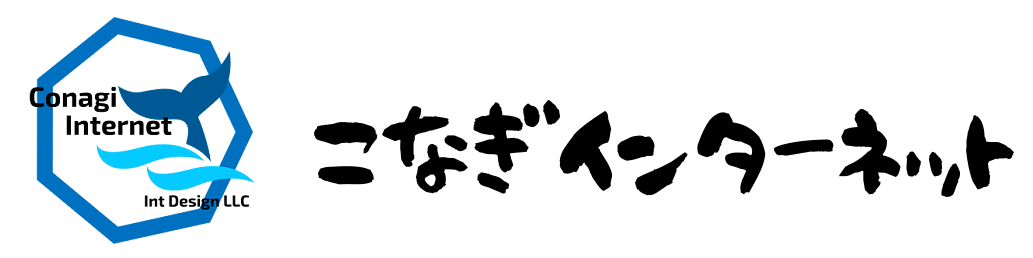通常であればWeb(GUI)で設定するだけで問題なく接続できますが、接続できない場合はフィルターをご確認ください。
ここではCEルーターにYAMAHA RTXシリーズを例に説明します。
IPoEの動的で接続する場合は、IPsecに必要なポート開放ができないためCEルーターに直接VPN接続することはできません。
動的環境(V6プラス)でVPNを構築する場合は、LAN側にOpenVPNやSoftEther等のポート変更ができるVPNサーバーを建てて、そこに接続することはできます。
固定IPv4アドレスを利用される場合は、ポート開放の制限はありませんので PPPoEと同様にCEルーターにL2TP over IPsecで接続することができます。
YAMAHA RTXシリーズで YAMAHAの公式サイトの設定例をベースに設定をされた場合は、IPSec関係の設定が不足しているかもしれません。以下の設定を追加することで接続できるようになるかと思います。
LAN1側は 192.168.24.0/24で設定しています。
tunnel select 1
tunnel encapsulation ipip
tunnel endpoint address [BRアドレス]
ip tunnel secure filter in 200030 200031 200032 200033 200034 200035 200036 200039
ip tunnel secure filter out 200097 200098 200099 dynamic 200080 200082 200083 200084 200098 200099
ip tunnel nat descriptor 1
ip tunnel tcp mss limit auto
tunnel enable 1
ip filter 200030 pass * 192.168.24.0/24 icmp * *
ip filter 200031 pass * 192.168.24.1 udp * 1701
ip filter 200032 pass * 192.168.24.1 tcp * 1723
ip filter 200033 pass * 192.168.24.1 gre
ip filter 200034 pass * 192.168.24.1 udp * 500
ip filter 200035 pass * 192.168.24.1 udp * 4500
ip filter 200036 pass * 192.168.24.1 esp
ip filter 200039 reject * * * *
nat descriptor address outer 1 [固定IPv4アドレス]
nat descriptor masquerade static 1 1 192.168.24.1 udp 1701
nat descriptor masquerade static 1 2 192.168.24.1 tcp 1723
nat descriptor masquerade static 1 3 192.168.24.1 gre
nat descriptor masquerade static 1 4 192.168.24.1 udp 500
nat descriptor masquerade static 1 5 192.168.24.1 udp 4500
nat descriptor masquerade static 1 6 192.168.24.1 esp

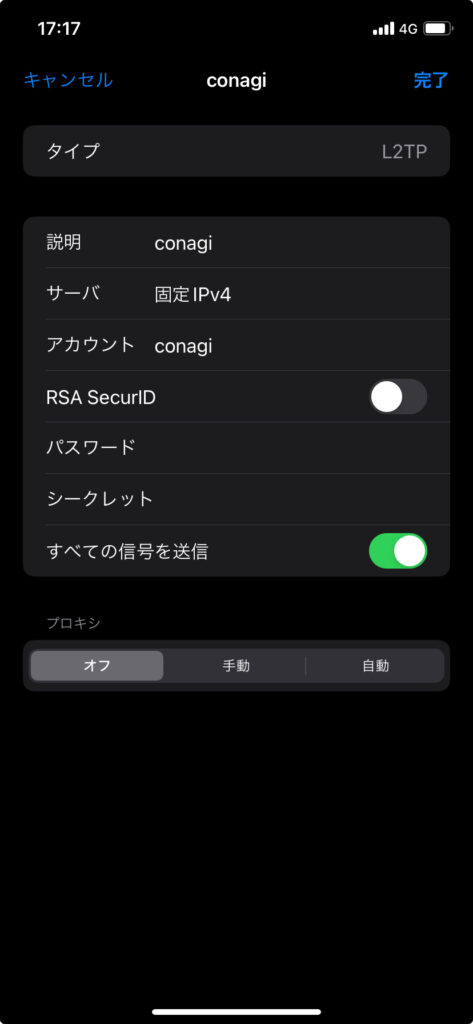
シークレット: 認証鍵(Pre-Shared-key)
アカウント、パスワードは、ユーザーの登録で追加したものを設定します。